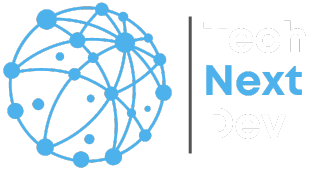Introduction
The Wowza Gradle Plugin is an essential tool for developers and DevOps engineers who build, deploy, and manage Wowza Streaming Engine applications. Gradle is a powerful build automation tool, and when combined with the Wowza Gradle Plugin, it simplifies the development process by automating repetitive tasks and ensuring consistency across environments. This article thoroughly explores the Wowza Gradle Plugin, its features, setup, usage, and best practices to maximize its potential in your streaming projects.
Understanding Wowza Streaming Engine
What is Wowza Streaming Engine?
Wowza Streaming Engine is a highly customizable media server software that powers reliable streaming of live and on-demand video, audio, and rich media content. It supports various streaming protocols and formats, making it a popular choice for businesses and developers seeking a robust streaming solution. The Wowza Streaming Engine is designed to handle both live and recorded streams, catering to a wide range of use cases, from small-scale internal meetings to global broadcasts.
Key Features of Wowza Streaming Engine
- Support for Multiple Protocols: RTMP, HLS, MPEG-DASH, RTSP, WebRTC, and more.
- Customizable Workflows: Allows developers to create tailored streaming solutions.
- Scalability: Capable of handling millions of concurrent connections.
- Security: Advanced features like DRM, geoblocking, and secure token authentication.
- Integration with CDNs: Seamless distribution through content delivery networks.
The Role of Gradle in Wowza Streaming
Gradle is an open-source build automation tool that simplifies the management of software projects by automating tasks like compilation, packaging, testing, and deployment. When integrated with Wowza Streaming Engine, Gradle enables developers to automate and streamline the entire lifecycle of Wowza modules and applications, ensuring faster delivery and more reliable builds.
Overview of Gradle and Its Importance
What is Gradle?
Gradle is a build automation tool that is popular for its flexibility and powerful features. It allows developers to write build scripts using Groovy or Kotlin DSL, providing fine-grained control over the build process. Gradle is widely used in the Java ecosystem, but it also supports various other languages and platforms, making it a versatile tool for many types of projects.
Key Features of Gradle
- Incremental Builds: Gradle can detect changes in the source code and only rebuild the affected parts, speeding up the build process.
- Dependency Management: Handles project dependencies automatically, ensuring that all required libraries are available during the build.
- Customizable Build Logic: Developers can define custom tasks and workflows to suit their specific project needs.
- Multi-Project Builds: Supports complex projects with multiple modules, allowing for efficient build management.
- Integration with IDEs: Gradle integrates seamlessly with popular IDEs like IntelliJ IDEA, Eclipse, and Android Studio.
Why Use Gradle with Wowza?
Integrating Gradle with Wowza Streaming Engine streamlines the development and deployment process of Wowza modules. By automating tasks such as compiling Java code, packaging modules, and deploying them to the Wowza server, Gradle reduces the risk of human error and accelerates the workflow. Additionally, Gradle’s robust dependency management ensures that all necessary libraries and resources are correctly handled, further simplifying the build process.
Introduction to the Wowza Gradle Plugin
What is the Wowza Gradle Plugin?
The Wowza Gradle Plugin is a specialized plugin designed to work with Gradle in the context of Wowza Streaming Engine projects. It provides a set of tasks and configurations tailored for building, testing, and deploying Wowza modules. The plugin abstracts many of the complexities involved in managing Wowza projects, allowing developers to focus more on the application logic rather than the build process.
Features of the Wowza Gradle Plugin
- Automatic Compilation: Compiles Wowza module code with minimal configuration.
- Packaging: Creates deployable archives (e.g., JAR files) ready for deployment on Wowza Streaming Engine.
- Deployment: Facilitates easy deployment of modules to local or remote Wowza servers.
- Integration with IDEs: Works seamlessly with IDEs, enabling developers to manage Wowza projects directly from their development environment.
- Custom Task Support: Allows the creation of custom tasks for specific Wowza-related operations.
Benefits of Using the Wowza Gradle Plugin
- Efficiency: Automates repetitive tasks, saving time and reducing the potential for errors.
- Consistency: Ensures that builds are consistent across different environments, reducing issues related to configuration discrepancies.
- Scalability: Supports large and complex projects with ease, making it suitable for enterprise-level deployments.
- Ease of Use: Simplifies the build process, making it accessible even to developers with limited experience in build automation.
Setting Up the Wowza Gradle Plugin
Prerequisites
Before you can use the Wowza Gradle Plugin, ensure that you have the following prerequisites:
- Wowza Streaming Engine: Installed and configured on your local machine or accessible on a remote server.
- Java Development Kit (JDK): Version 8 or higher.
- Gradle: Installed on your system. Ensure that Gradle is properly configured in your system’s PATH.
- Integrated Development Environment (IDE): While optional, using an IDE like IntelliJ IDEA or Eclipse can simplify project management.
Basic Configuration Options
The Wowza Gradle Plugin offers several configuration options to customize your build:
- moduleName: The name of your Wowza module.
- sourceCompatibility: The Java version compatibility.
- targetCompatibility: The Java version for the compiled code.
- outputDirectory: The directory where the build artifacts will be stored.
- wowzaHome: The path to your Wowza Streaming Engine installation.
These options can be tailored to fit the specific requirements of your project, providing flexibility and control over the build process.
Handling Dependencies in Wowza Modules
Managing dependencies is a crucial part of building Wowza modules. The Wowza Gradle Plugin simplifies this process by allowing you to declare dependencies in the build.gradle file. Gradle will automatically download and include these dependencies in your build, ensuring that your module has access to all necessary libraries.
Gradle’s powerful dependency management ensures that your project remains consistent and up-to-date with the latest library versions.
Testing Wowza Modules with Gradle
Testing is an integral part of any development process. The Wowza Gradle Plugin supports unit testing using standard Java testing frameworks like JUnit. You can write test cases for your Wowza module and run them as part of the Gradle build process.
This will execute your tests and provide a report on the results, helping you ensure that your module behaves as expected.
Deploying Wowza Modules with Gradle
Local Deployment
Deploying Wowza modules locally is straightforward with the Wowza Gradle Plugin. After building your module, the generated JAR file can be copied directly to the Wowza Streaming Engine’s lib directory.
Remote Deployment
For remote deployment, you can configure Gradle to deploy the module to a remote Wowza server using SSH or another remote execution tool.
This will build the module, deploy it to the remote server, and restart the Wowza Streaming Engine to apply the changes.
Advanced Wowza Gradle Plugin Usage
Customizing the Build Process
The Wowza Gradle Plugin allows for extensive customization of the build process. You can define custom tasks, modify existing tasks, and create complex workflows tailored to your project’s needs.
Troubleshooting Common Issues
Even with a robust tool like Gradle, issues can arise during the build or deployment process. Here are some common problems and solutions:
- Build Failures: If the build fails, check the stack trace for specific errors and ensure that all configurations in build.gradle are correct.
- Deployment Issues: If the module doesn’t deploy correctly, verify the paths in the deployment task and ensure that the Wowza server is properly configured.
Best Practices for Using Wowza Gradle Plugin
Maintain Clear Project Structure
A well-organized project structure improves readability and maintainability. Follow standard conventions for placing source code, resources, and configuration files.
Use Version Control
Integrate your project with a version control system like Git. This enables better collaboration, history tracking, and rollback capabilities in case of errors.
Automate Testing
Automated testing ensures that your modules are reliable and reduces the risk of bugs in production. Regularly update and run your test cases as part of the build process.
Optimize for Performance
Regularly profile and optimize your Wowza modules to ensure they perform efficiently under load. Gradle provides tools for measuring build performance, which can help identify bottlenecks.
Conclusion
The Wowza Gradle Plugin is a powerful tool for developers working with Wowza Streaming Engine. By automating the build, testing, and deployment processes, it significantly improves productivity and consistency across projects. Whether you’re managing a small-scale streaming solution or a complex, enterprise-level deployment, the Wowza Gradle Plugin offers the flexibility and control needed to streamline your workflow. By following best practices and leveraging the advanced features of Gradle, you can ensure that your Wowza modules are built, tested, and deployed with maximum efficiency and reliability.